What is our Operations Hub?
AtmosAI Operations Hub refers to services that assist with different ‘back office’ business operations, allowing an organization to manage its other AtmosAI products and ultimately take care of its customers. It is used to connect and automate processes with all the other (8) product Hubs, including CRM, CMS, Commissions, Financial, Marketing, Sales Portal, Team Management, & Call Center. It is primarily focused on user management and permissions, product management, system analytics, and custom workflows.
The main focus of any Operations Module is to optimize business processes and generate efficiencies through automation. Let the system work for you!
AtmosAI Operations works as a bridge to link your brand, its products, your team of workers, and potential customers. The fundamental goal of this Hub is to centralize all company procedures to provide the best possible service to customers. To obtain an advantage over your rivals, gaining access to information about your customers and understanding pertinent analytics is crucial, which is where investment in high-tech business intelligence proves its worth.
An operations module’s essential relevance is how it is connected to and how much control it has over other modules like selling, marketing, finance, and other service processes. Some of our embedded modules are briefly discussed below:
Benefits of using ATMOS-AI Operations
The distance between the company and its processes is closed via AtmosAI Operations. Organize your efforts and streamline procedures by segmenting your consumer data.
The main advantages of using ATMOS-AI Operations are as follows:
Improves the quality of service provided to customers by making it simple for the user to access their information, adjust system permissions, review system analytics, and manage products and inventories. Your company’s responsiveness and customer satisfaction will increase due to the accessibility of vital information for all personnel. Since less time is spent searching for pertinent information, client relationship management and overall experience may be improved.
Enhanced performance of other modules is the direct outcome of Operations, such as more robust analytics, intuitive user interface, and better data support. If you can successfully analyze your customer data, you will be able to retain more of your current customers and convert a more significant percentage of your new leads, resulting in an uptick in revenue.
After seeing how effectively Operations can be run by using the AtmosAI Operations suite, it’s easy to understand why it is so helpful for businesses looking to streamline their processes and improve employee accountability. The advantages of our Operations Suite include the following:
- User Management (which manages all systems users)
- Role management (which allows you to create custom roles/permissions for each user)
- Product management, from products attributes, variations, and pricing to inventory numbers
- Improved Analysis Dashboard/Reporting tools
- Internal communication enhancement
- Custom workflows and settings
What are the objectives of ATMOS-AI Operations?
The primary focus of ATMOS-AI Operations is on the methods through which a company may guarantee the happiness and loyalty of its clientele. It’s also a way to cut down on the money spent on customer service.
The goals of ATMOS-AI Operations are as follows:
- Connectivity with all Modules: Give a birds-eye view of the whole business and its process; what is working and what’s not can easily be looked for from above.
- Better experience. Businesses may provide a better experience for their customers without breaking the bank by focusing on improving their procedures. On the other side, this means a better return on investment
AtmosAI Operations Suite Features:
Site Analytics Focus: Leads using advanced filters and begin a power dialing session.
Import and Export: Access to sophisticated import, export, and mapping tools.
User Management: One-click call, SMS, and power and predictive dialers.
PIM System: Utilize product management to showcase your unique products.
Custom Workflows: Every business is different, and our system transforms to fit your need
Help Desk: Use support to manage, store, and resolve issues.
Eligibility and Fulfillment: Generate eligibility files and fulfill orders for more complex products.
System Tracking: Conveniently track every keystroke of your users and agents.
Best Practices
Choosing a Business Operating System (BOS) to expand your company can sometimes be overwhelming. We’ve all had installations fail at some point. Use these best practices to avoid the most prevalent problems.
- Prioritize what you want and need: Think about how your current contacts with customers stack up against your internal requirements. Assemble all of your client and company information into a centralized database.
- Take a poll of your in-house sales and service employees: Please pay attention to how they deal with prospects and clients. You may activate your BOS with pre-made campaigns if you document the entire sales process.
- Model your business success: Enter preliminary data into your operating system. You may use this information to monitor financials, generate more sales, and provide a road map for your employees. Everyone can give better service to consumers by looking into their performance.
If you’re interested in exploring the Operations Hub, along with other AtmosAI products, you can get started here. We would enjoy having a discovery call to learn more about how we can help, which will be followed by a personalized system demo. For further questions or clarifications, you can reach us at hi@atmosai.io.